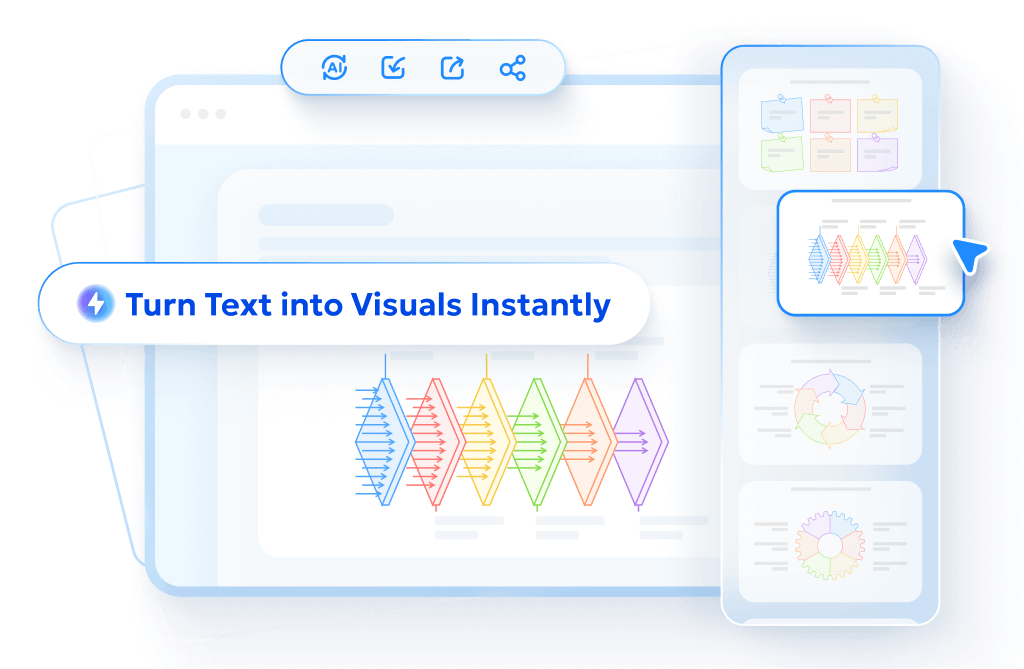Lately, social media has been buzzing with adorable cartoon versions of people, pets, and even celebrities. If you've scrolled through Instagram or TikTok, you've probably seen the Charlie and Lola trend. It's all about transforming photos into the whimsical world of the beloved children's show. And the best part? You can join in using a simple Charlie and Lola ChatGPT prompt. In this post, I'll walk you through what the trend is, how to do it, and easy ways to create your own characters.
What is the Charlie and Lola Trend
Charlie and Lola is a popular British children's book series and TV show created by Lauren Child. The stories follow a big brother named Charlie and his imaginative little sister Lola. What makes the style so special is its hand-drawn charm. Characters have thin, sketchy outlines, flat colors, and childlike proportions that feel playful and innocent.
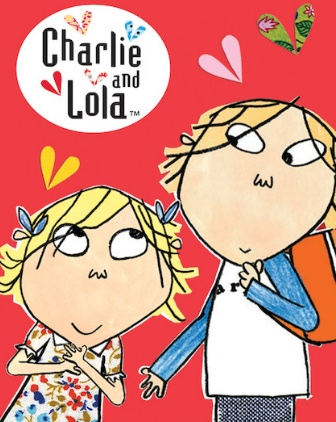
The trend started when people began sharing AI-generated images of themselves or their kids in this exact style. It exploded because it's cute, nostalgic, and perfect for family photos or fun profile pictures. Now, everyone wants to know how to make their own versions without needing fancy art skills.

How to Do the Charlie and Lola Trend
The magic happens with a detailed prompt in ChatGPT. If you have access to the image generation feature, upload your photo and paste the prompt. It tells the AI exactly how to reinterpret the image. Here's how to create Charlie and Lola characters with ChatGPT prompt.
Method 1: Made with ChatGPT
-
Step 1. Go to ChatGPT and prepare a photo. Choose a clear picture to upload.
 Tips
TipsFull-body photos with open, relaxed poses usually create the best Charlie and Lola style results.
-
Step 2. Upload your photo and copy and paste the Charlie and Lola ChatGPT prompt.
 Prompt:
Prompt:Transform the subject from the uploaded image into a character in the style of Charlie and Lola (children's cartoon). Match the official cartoon look: thin sketchy outlines, flat colors, childlike proportions, playful hand-drawn charm, and simple textures. Retain the subject's original clothing, hairstyle, facial features, accessories, skin tone, pose, and expression, but reinterpret them as if they belong in the Charlie and Lola world. Clothing should be simplified into flat shapes and bright colors, while keeping the overall outfit recognizable. Background: transparent to keep the focus on the character.
For the negative prompt (to avoid unwanted styles), add this: "No realistic shading, no detailed rendering, no anime or manga style, no 3D modeling, no photographic textures!"

-
Step 3. Your Charlie and Lola character is ready!
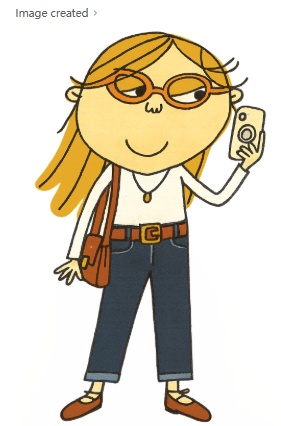
-
Step 4: You can place the generated picture next to your original photo to make a cute before-and-after comparison that is perfect for sharing in TikTok!

Method 2: Made with Charlie and Lola Generator
Not everyone has ChatGPT Plus or wants to mess with prompts. That's where Charlie and Lola ChatGPT prompt generator come in handy. Some photo editors have built-in filters that turn pictures into Charlie and Lola style with one tap. No copying or pasting required.
Some popular Charlie and Lola generators include:
- HitPaw FotorPea -- Great for quick edits on mobile, with a dedicated cartoon filter that mimics the sketchy lines.

- Beauty Plus -- Super user-friendly, and the Charlie and Lola character effect is one of their top trends right now.

- Prisma -- Uses AI filters; search for "childlike cartoon" to get close matches.
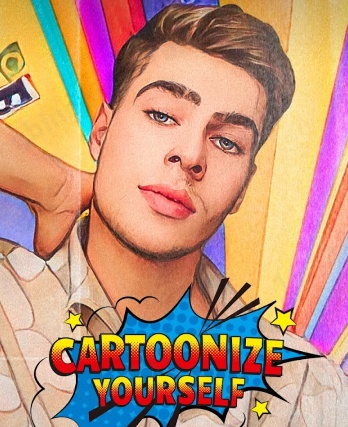
Bonus Tip: Turn Text into Diagrams with Diagrimo for Free
If you've ever struggled to explain a tricky idea clearly, Diagrimo is here to help. Just type a few words, and it instantly turns your text into clean, structured diagrams that are ready to use. Whether it's a step-by-step process, a list of ideas, or an abstract concept, Diagrimo makes it visual and simple to understand. It's powered by AI that gets the context right, so your visuals always make sense.
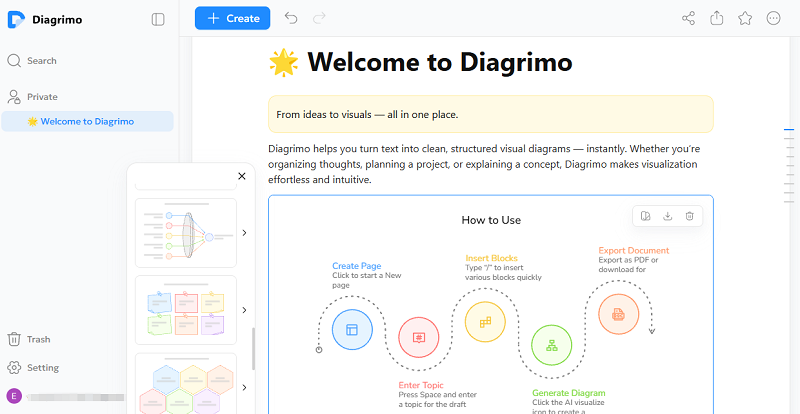
Key Features of Diagrimo
-
Transforms plain text into readable diagrams in seconds.
-
Uses the latest ChatGPT model for smarter, more accurate layouts.
-
Offers flexible templates for different kinds of content.
-
Easy to export and share with anyone.
-
Comes with a free usage quota for every user.
Conclusion
The Charlie and Lola trend is a delightful way to add some whimsy to your photos, and with the right Charlie and Lola ChatGPT prompt, anyone can create these charming characters. Give it a try with your pics, and share your Charlie and Lola character in real life online! Who knows, your version might inspire the next wave of the trend!
And if you want to map out the steps or share a quick guide, try the AI text to visual tool turns your notes into clean diagrams in seconds.

- AI text-to-visuals turns ideas into diagrams or infographics.
- Customizable styles match your brand and presentation tone.
- Share anytime by exporting in various formats and a link.
- No design skills needed for presentations, teaching, or reports.