PDNob Online is currently available only on Windows and Mac desktop computers. Please switch to a desktop browser to use our features.
Founded in 2007, Tenorshare PDNob is trusted by millions to simplify work.


8,508,519 files have been successfully converted for free.
Get PDNob Desktop, Your All-in-One PDF Solution!
3 Steps to Make PDF to Searchable/Editable PDF:
Upload images or scanned PDF files to PDNob.
Select the recognition language and click “OCR PDF”.
Download the converted, editable, and searchable PDF.

PDNob OCR PDF tool uses AI-OCR to convert images and scanned files into editable text. It transforms non-selectable PDFs into searchable PDFs and OCR PDFs, boosting efficiency for PDF OCR tasks.
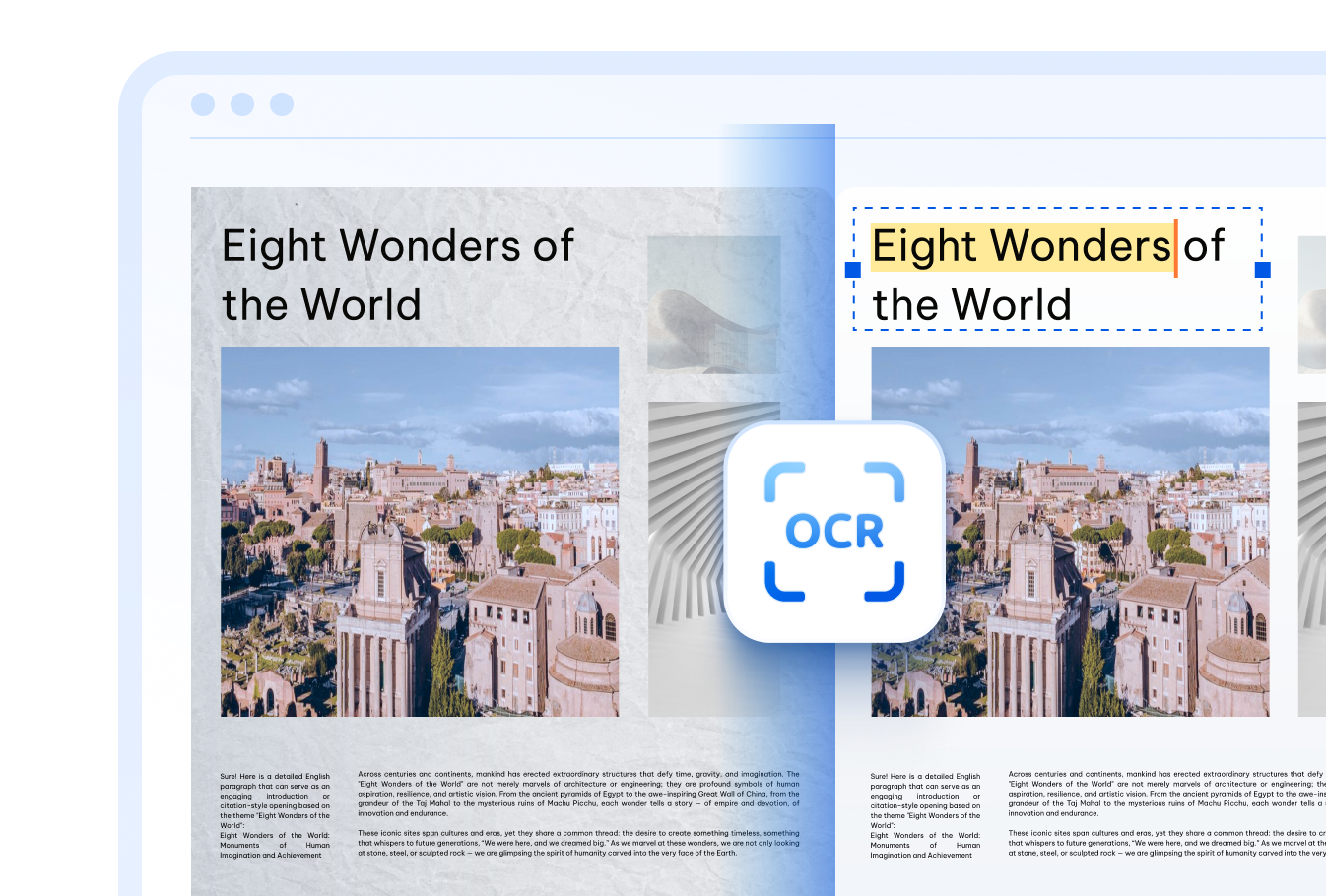
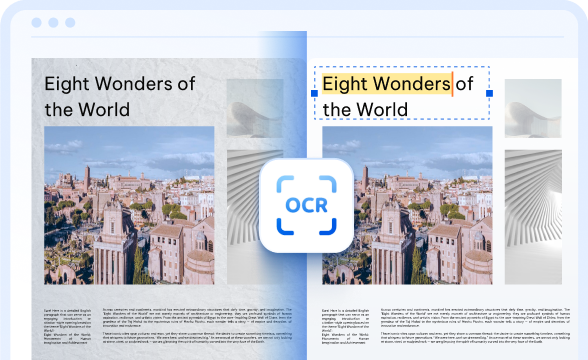
We support 16 major languages, including English, Japanese, French, German, Spanish, Portuguese, Russian, Korean, Arabic, Chinese Simplified, Chinese Traditional, Dutch, Indonesian, Italian, Thai, Turkish, etc.
No download needed. PDNob OCR online quickly detects and extracts text from scanned files or images, even with blurry print or handwriting.
Your files are protected with TLS encryption during processing and are automatically deleted from our servers to ensure your privacy and safety.
Edit, merge, sign, and convert PDFs effortlessly—no hidden costs, no limits.