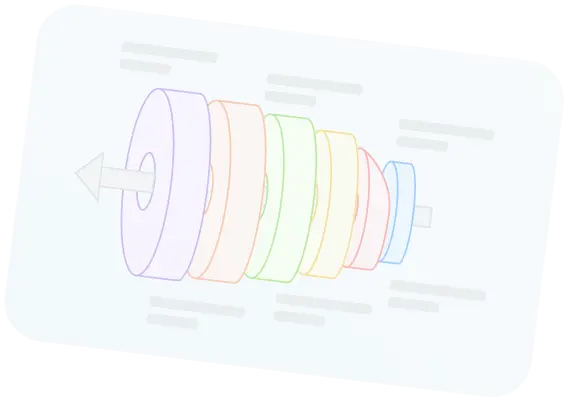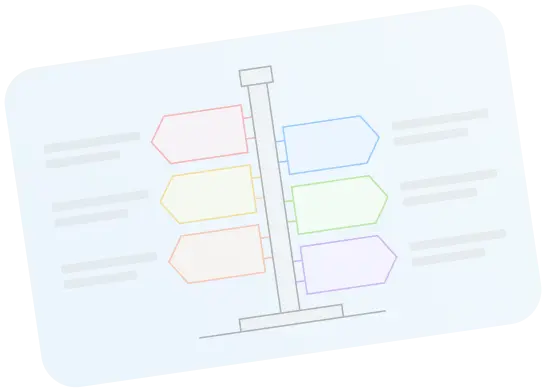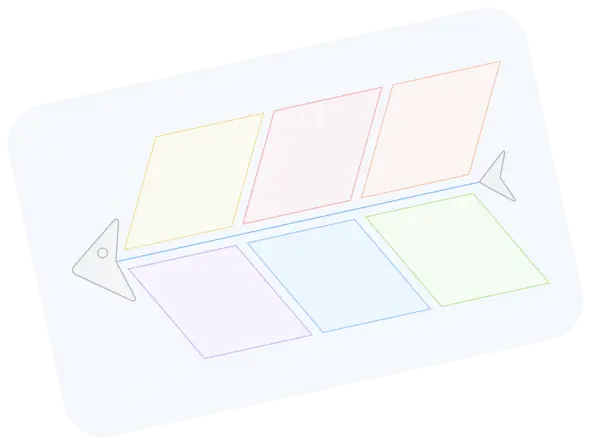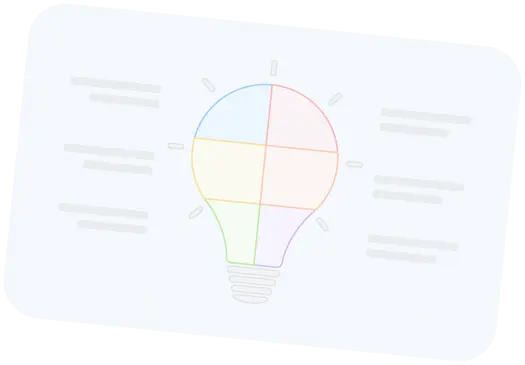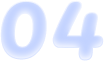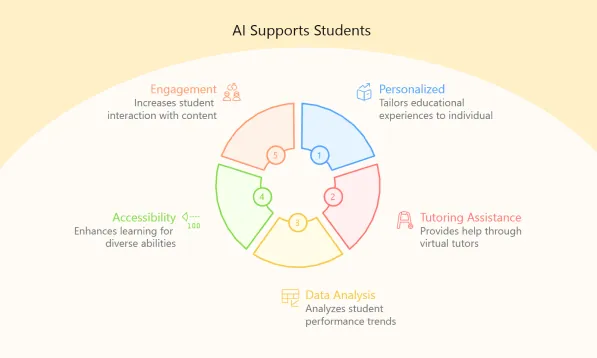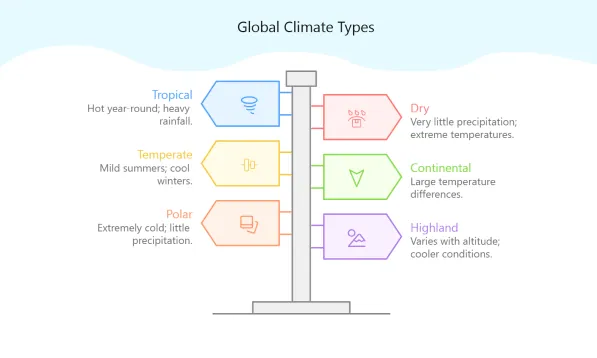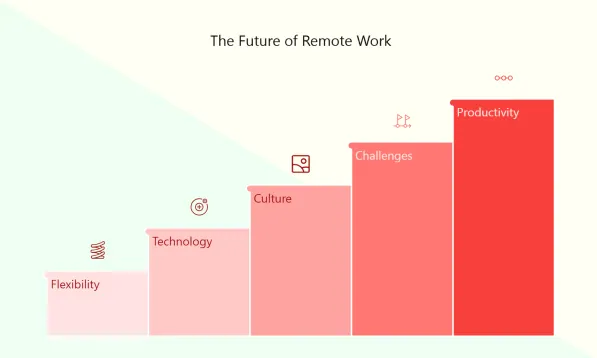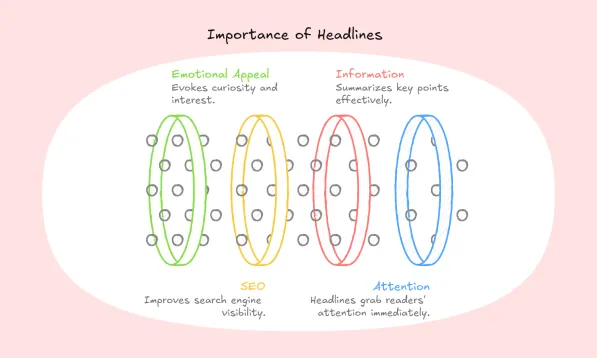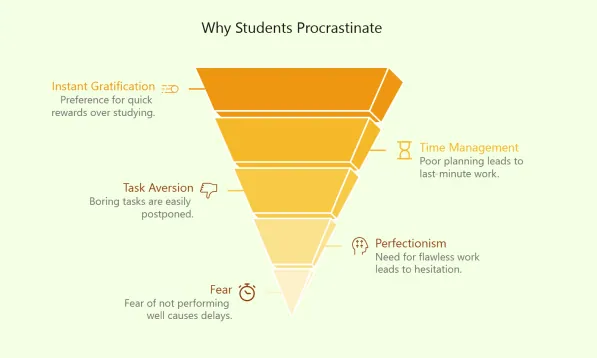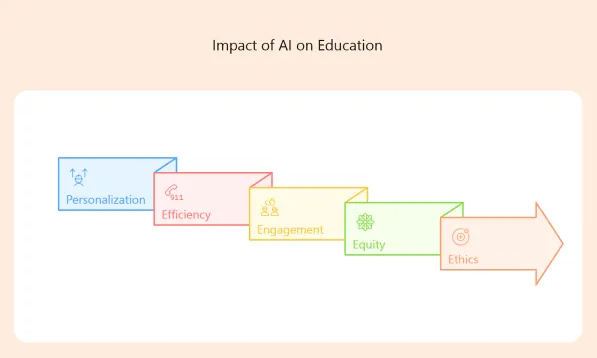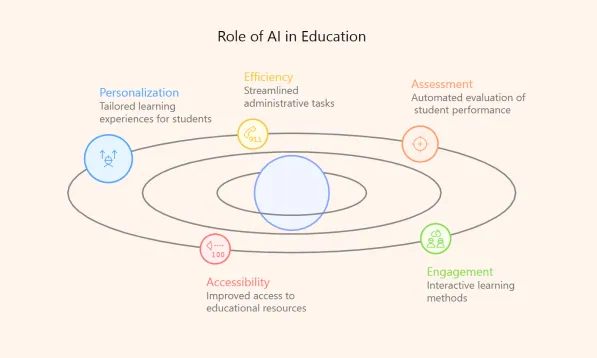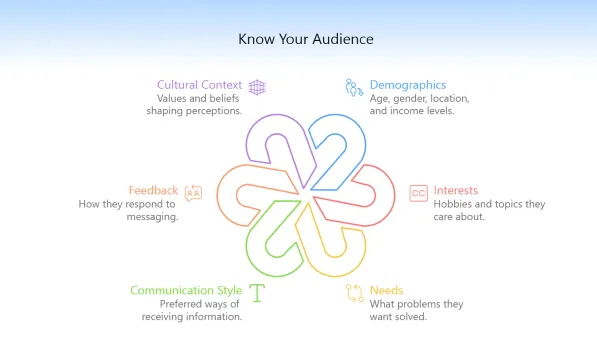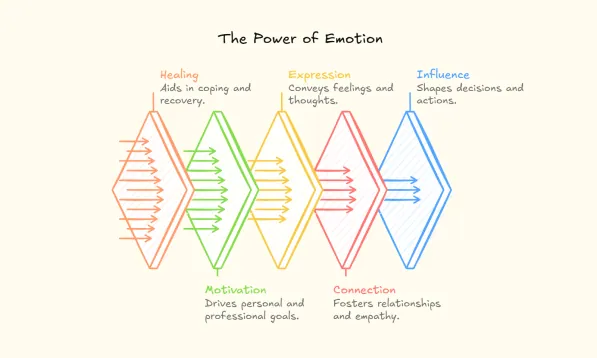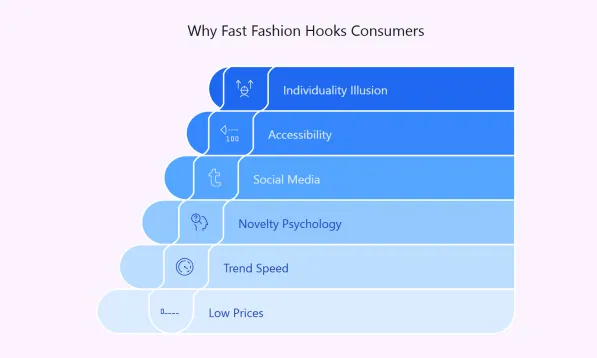How to Use Diagrimo
See Diagrimo at Work
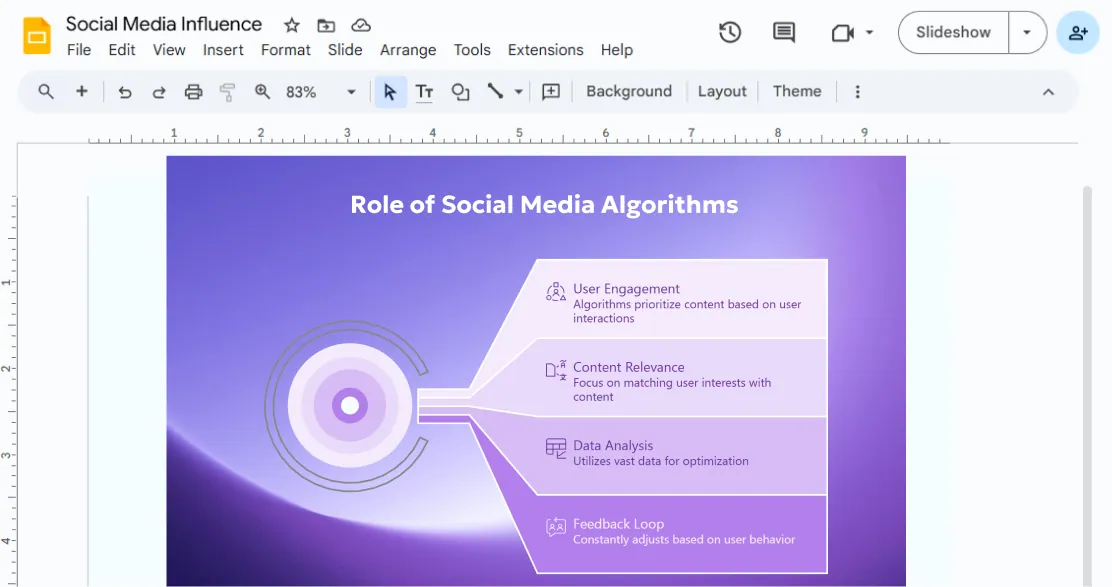
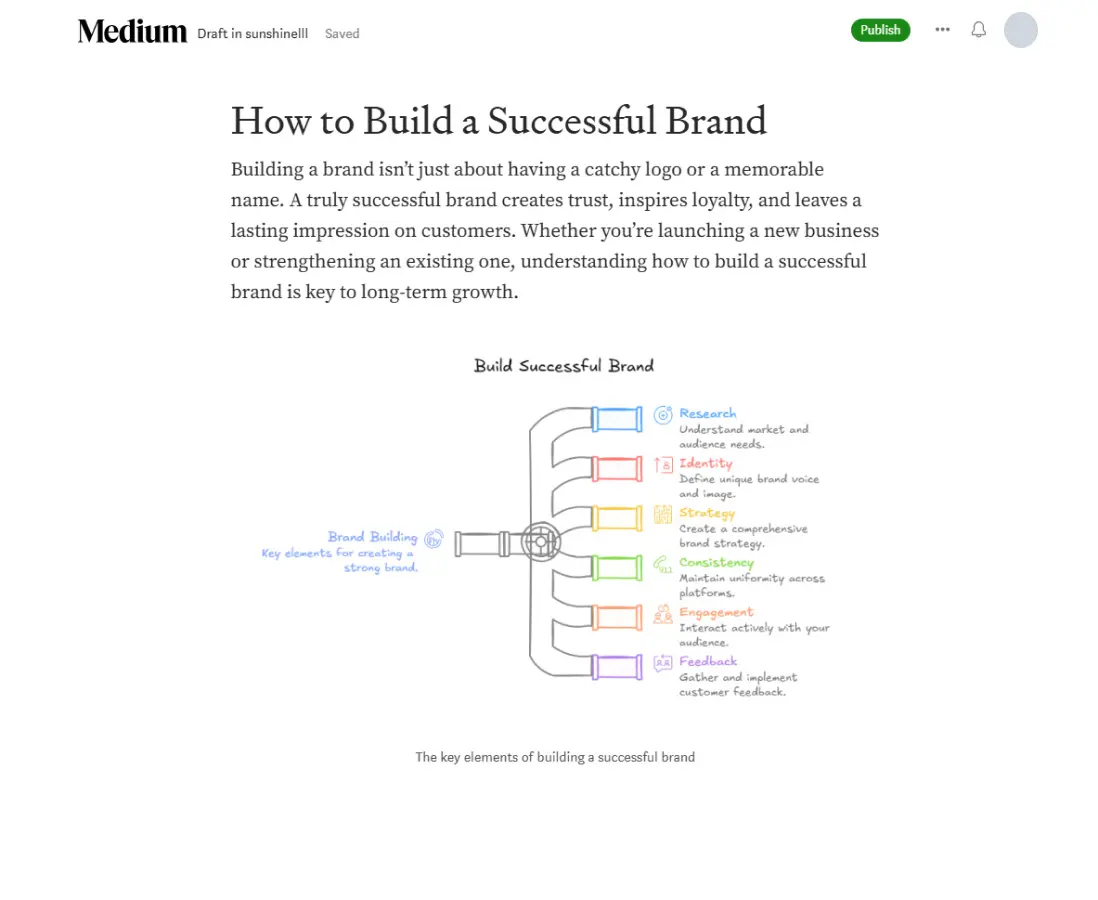
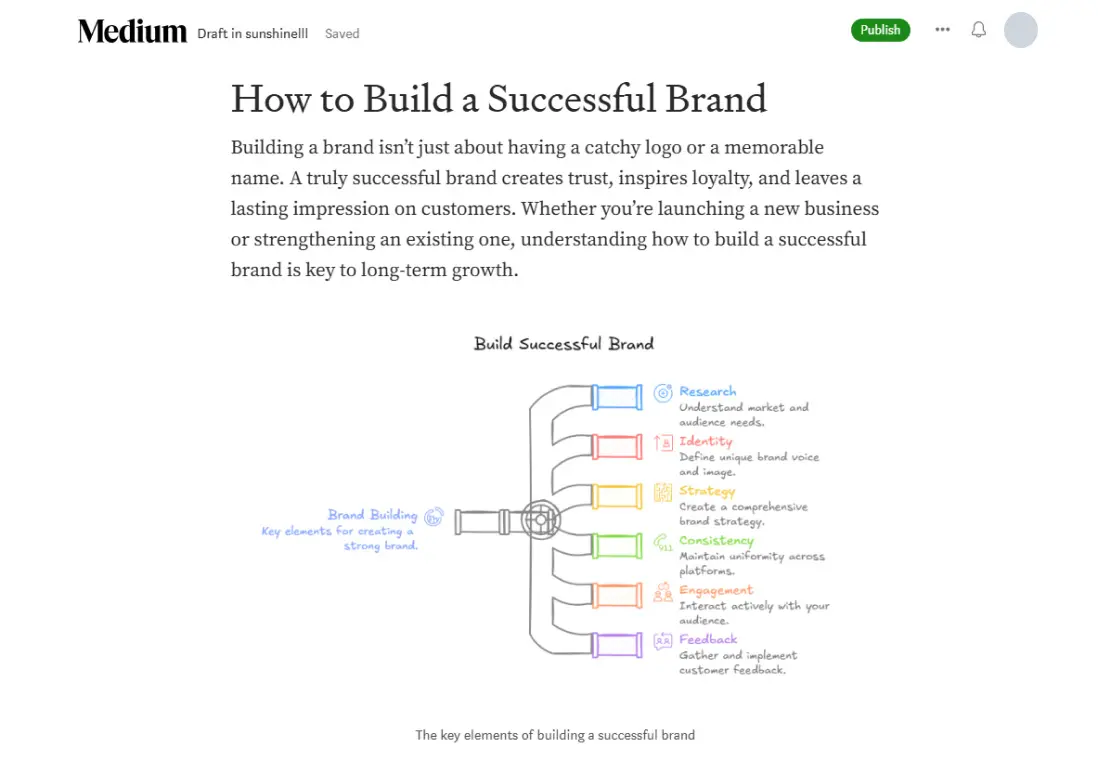
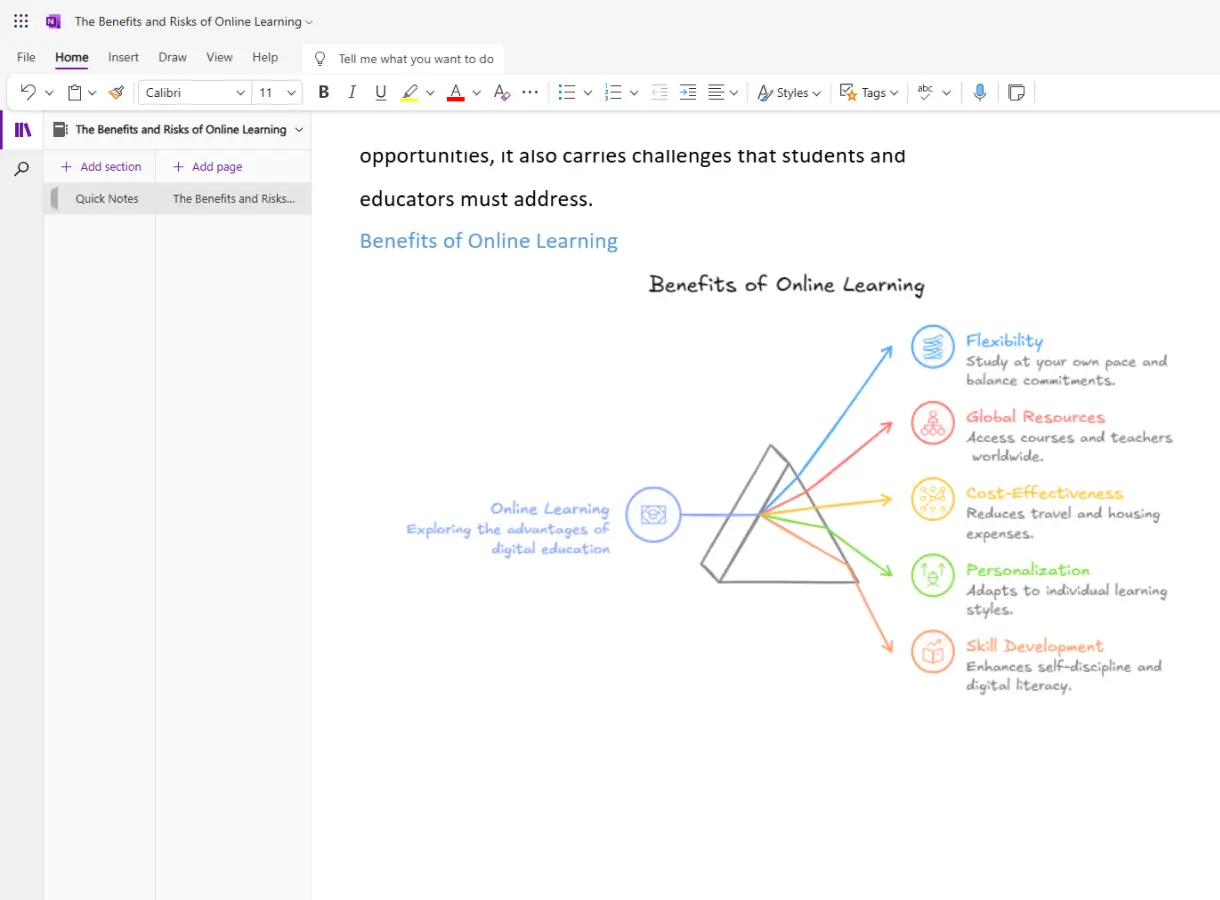
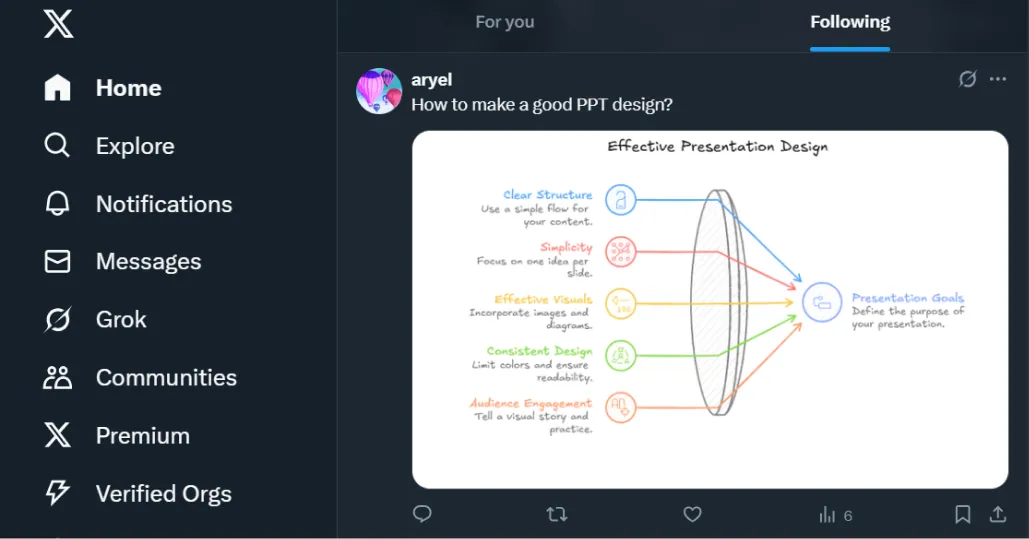

Always Fresh Templates from Diagrimo
Voices Behind the Visuals
Discover More Powerful AI Tools
FAQs
Diagrimo is an AI-powered tool that instantly turns your ideas or text into clear, structured visual diagrams. It helps you organize thoughts, plan projects, and present concepts easily in one place.
Using Diagrimo is simple:
The built-in AI Assistant can:
This makes it a powerful tool for both content creation and visualization.
Diagrimo is more than a graph generator. It uses AI to understand your text and automatically create the right diagram, such as a SWOT, flowchart, or pyramid. It also enhances your writing with tools for grammar correction, tone adjustment, and translation, making it a complete writing and visualization assistant.
Yes. Diagrimo is actively improving with new and upcoming features, including: