
Grok Imagine Spicy has quickly become one of the most talked-about AI "spicy mode" experiences online. Built around xAI's Grok Imagine image and video generator, it adds a more intense, bolder style preset that pushes visuals further than the default modes, while still running through moderation filters. This guide walks you through the essentials of Grok Imagine Spicy, from getting it running smoothly to using it creatively.
What is Grok Imagine Spicy?
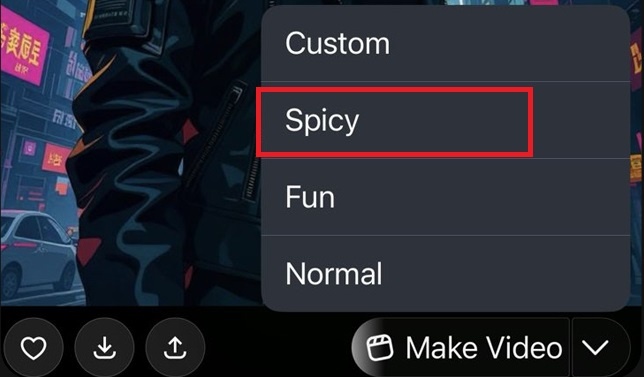
Grok Imagine Spicy Mode is a feature in xAI's AI image and video generation tool that enables the creation of more provocative or NSFW content (e.g., partial nudity or suggestive themes), while still enforcing some moderation to prevent explicit or harmful material like deepfakes. It's primarily available for video generation from images, producing 6--15 second clips with audio.
How to Turn on Spicy Mode Grok?
-
Step 1: Install the Grok Mobile App
-
Download the Grok app on iOS or Android
-
Open the app and log in with your X account
-
-
Step 2: Verify Your Age
-
Tap your profile icon
-
Select the pencil icon next to your profile picture
-
Enter and confirm your birth year (must show 18+)
-
Save changes
-
-
Step 3: Enable NSFW Content Settings
-
Navigate through these settings:
-
Go to Settings → Content Preferences
-
Toggle "Display NSFW content" to ON
-
Scroll to Imagine Settings
-
Enable "Allow sensitive media generation" (appears after NSFW is on)
-
-
Step 4: Access Grok Imagine
Switch to the "Imagine" tab in the main app interface.
Full Spicy Mode with video generation is mobile-only. The web version is limited to the basic Normal and Fun modes.
How to Use Grok Imagine Spicy Mode?
Phase 1: Create Base Image
Generate at least one image through Grok Imagine before accessing Spicy Mode options. The feature may not appear for directly uploaded images initially.
Phase 2: Activate Spicy Mode for Video
-
Tap "Make Video" button on your generated image
-
Select SPICY from the dropdown menu (alongside Normal, Fun, Custom)
-
Add optional video prompt for specific motion or effects
-
Tap "Generate"
-
Wait 10-30 seconds for your 6-15 second clip
Video Clip Generation Limits
12 Best Grok Spicy Prompts to Unlock Bold Visuals
Here are 12 ready-to-copy prompt examples to bypass Grok Imagine in Grok lmagine Spicy moderated mode. All prompts are suggestive yet remain within safety limits, allowing them to trigger SPICY results without being blurred or blocked.
1. Lingerie / boudoir
A sultry woman in black lace lingerie reclines on silk sheets, slow-motion hair flip, candlelight flickering, cinematic close-up, soft jazz in background.
2. Beach tease
Tanned athletic man in wet white briefs emerges from turquoise waves, water droplets cascading, sunset golden hour, slow-motion stride toward camera.
3. Shower fantasy
Steamy glass shower, curvy silhouette behind fogged door, water streams down toned back, neon pink lighting, sultry R&B track.
4. Oil & leather
Dominant woman in patent leather corset drizzles warm oil over abs, slow-motion drip, red mood lighting, deep bass pulse.
5. Bedroom eyes
Close-up of seductive eyes with smoky makeup, biting lower lip, silk robe slipping off shoulder, slow zoom, whispery ASMR audio.
6. Pool night
Neon-lit infinity pool at night, woman in glowing micro-bikini dives in slow-motion, underwater bubbles, synthwave soundtrack.
7. Fireplace strip
Cozy cabin, roaring fireplace, man unbuttons flannel shirt revealing chiseled torso, crackling wood SFX, warm amber tones.
8. Silk sheets roll
Couple tangled in crimson silk sheets, playful wrestling, slow-motion laugh, morning light through curtains, lo-fi beats.
9. Motorcycle badass
Leather-clad biker babe straddles chrome Harley, revs engine, hair whip in wind, desert sunset, rock guitar riff.
10. Yoga flow
Flexible yogi in sheer white leggings transitions from downward dog to cobra, sunrise on beach, ambient ocean waves.
11. Lipstick tease
Extreme close-up: glossy red lips blow kiss, tongue traces edge, slow-motion, retro jazz trumpet, film noir vibe.
12. Masquerade mystery
Venetian mask, bare shoulders, gloved hand removes mask to reveal smirk, opera house balcony, dramatic orches.
Shape Your Thoughts into Beautiful Visuals with Diagrimo
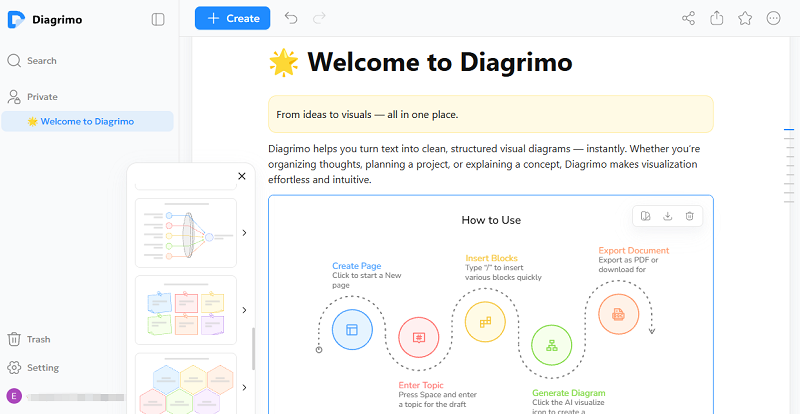
Diagrimo turns your ideas from rough notes into clear, beautiful diagrams with almost no effort. Just type what's on your mind, and the AI does the heavy lifting---organizing, styling, and structuring everything into visuals you'll actually be proud to share.
Key features of Diagrimo
-
Instant visuals: Turn plain text into clean diagrams in just seconds.
-
Stylish templates: Pick sleek, customizable layouts for any use case.
-
Seamless sharing: Export or share diagrams quickly for easy collaboration.
-
Free daily access: Get free credits every day to keep creating.
-
Intelligent design: AI understands your text and arranges it into clear, elegant visuals.
Final Thoughts
Grok Imagine Spicy gives you more creative freedom than standard modes while still following moderation rules. Once you unlock it on mobile, enable NSFW settings and know your plan limits, most Spicy mode missing or not working issues are solved. From there, use clear prompts like the 12 Grok Imagine Spicy ideas above to create bold, mature but policy-safe clips.
Separately, if you need to organize ideas, scripts, or workflows in a more structured way, Diagrimo can help you turn rough text into clean visual diagrams. It's a handy companion for planning content, mapping concepts, and presenting information clearly.

- AI text-to-visuals turns ideas into diagrams or infographics.
- Customizable styles match your brand and presentation tone.
- Share anytime by exporting in various formats and a link.
- No design skills needed for presentations, teaching, or reports.
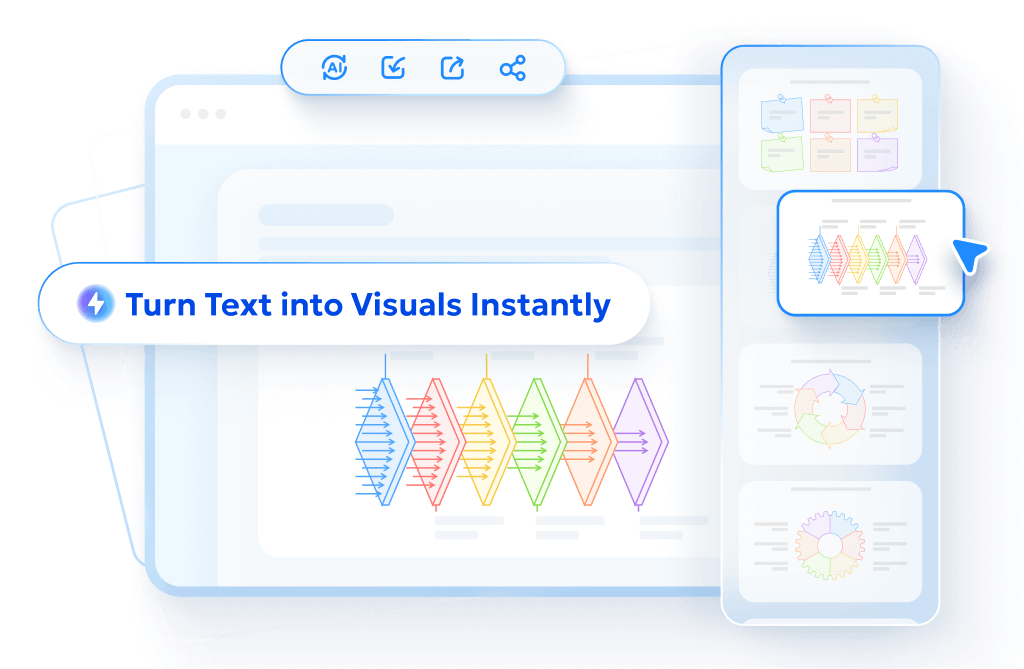
FAQs
1. Is Grok Imagine Spicy Mode free?
Not fully. Most users need a paid tier to access Spicy video generation, though some plans may include limited free renders or previews.
2. Why is Grok Imagine Spicy mode missing?
You may be on the web version, an unsupported region or plan, or not age-verified as 18+. Make sure you're on the mobile app, logged in, and eligible.
3. Why is Grok Imagine spicy mode not working?
Your prompt is likely hitting moderation filters. Soften explicit wording, avoid illegal or unsafe topics, and focus on mood, style, and atmosphere instead.
4. Is Grok Imagine Spicy uncensored?
No. Grok Imagine Spicy is less strict than standard mode but still blocks explicit adult content, deepfakes, graphic violence, and anything involving minors.
5. Can Grok Imagine Spicy get my account flagged?
Using Spicy Mode is fine, but repeatedly trying to bypass rules with banned content can cause enforcement. Stay within terms and keep things artistic, not explicit.
