Rain instantly adds drama, mood, and cinematic energy to a photo, and with Google Gemini, you can create that magic in seconds. Simply write a Gemini AI photo rain prompt describing the rain style you want, and Gemini transforms any image into a stunning rainy scene, whether it's a portrait, a city street, or a creative edit for social media. It's one of the easiest ways to give your photos a moody, eye-catching upgrade.
What Is Gemini AI Photo Rain?
Starting with recent trending topics, Gemini AI Photo Rain has quickly gone viral on YouTube, TikTok, and Instagram as creators show how easily they can turn simple images into rain-filled, cinematic visuals. It refers to using Google's Gemini model to add realistic rain elements like falling droplets, mist, reflections, and moody lighting. The feature has become popular among photographers, digital artists, and casual users because it lets anyone create atmospheric, rain-themed edits without advanced editing skills.
How to Create Photo Rain Using Gemini AI
-
Step 1: Open Google Gemini
Go to gemini.google.com and sign in with your Google account. In the Tools menu, choose Create images to start working with your photo.

-
Step 2: Upload your photo and describe the rain effect
Upload the image you want to edit, then enter a Gemini AI photo rain prompt that fits the style you're aiming for. For quick inspiration, you can also use the rain prompts provided below.
-
Step 3: Generate and refine
Let Gemini apply the rain effect to your photo. If the first version isn't quite what you imagined, adjust the prompt, change the rain intensity or style, and regenerate until you get the perfect rainy scene.
12 Best Prompts for Gemini AI Rain Photo Effects
1. Dramatic Night Rain Portrait

Add heavy rain effect to this portrait, water droplets on camera lens creating bokeh, rain streaks falling diagonally, wet hair and clothing, skin glistening with water, neon or street lights reflecting off wet surfaces, moody cinematic atmosphere, maintain facial features and expression, photorealistic rain integration.
2. Soft Window Rain Portrait

Add gentle rain on window glass between camera and subject, water droplets of varying sizes on glass surface, soft focus through wet window, subject visible but slightly diffused, romantic and melancholic mood, maintain original lighting, natural rain pattern distribution.
3. Outdoor Rain-Soaked Portrait

Add realistic rain to this outdoor portrait, subject's hair wet and dripping, clothing darkened and clinging from moisture, rain droplets visible in mid-air around subject, wet skin texture, overcast natural lighting, maintain facial clarity, fresh rain-soaked appearance.
4. Golden Hour Rain Glow
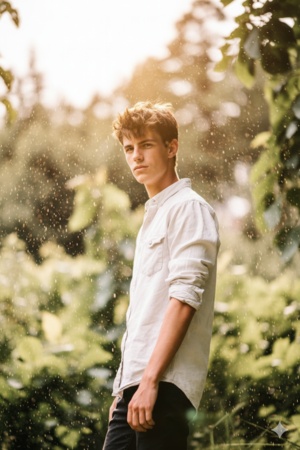
Add light rain during golden hour to this portrait, warm backlight glowing through rain droplets, subject's hair catching light through water, soft hazy atmosphere, rain creating luminous bokeh effect, gentle drizzle on face and shoulders, ethereal and magical mood.
5. Close-Up Rain Droplet Portrait

Add delicate rain droplets on subject's face and eyelashes, water beads catching light, extreme detail on droplets, fresh dewy skin appearance, close-up facial shot, maintain eye sharpness, soft diffused background, intimate and artistic mood.
6. Umbrella Rain Portrait

Add rain falling around subject holding umbrella, rain visible bouncing off umbrella surface, puddles at feet with reflections, wet ground, rain creating atmospheric depth, maintain subject as focal point, romantic or contemplative mood, natural rain direction.
7. Action Rain Movement

Add dynamic rain to this active portrait, water splashing from movement, hair whipping with water droplets flying, rain frozen mid-motion around subject, high energy feel, wet clothing in motion, dramatic lighting, maintain action clarity and facial expression.
8. Storm Portrait Drama

Add intense storm rain to this portrait on open landscape or coastal cliff, heavy downpour with dark stormy sky, subject squinting against rain with wind-blown elements, hair wildly wet and windblown, dramatic dark clouds rolling in background, powerful atmospheric mood with distant rain curtains visible, rain creating diagonal motion blur, raw authentic weather portrait showing nature's power, maintain emotional expression of determination or vulnerability, rugged outdoor environment.
9. Reflective Puddle Portrait

Add large puddle reflection of subject on wet city street or urban sidewalk, rain falling creating concentric ripples in water, subject's reflection distorted by rain drops hitting water surface, wet asphalt pavement, moody urban atmosphere with blurred storefronts or buildings in background, street lamps creating warm glows in puddle, maintain both subject and reflection visibility, artistic double perspective with symmetrical composition.
10. Candid Rain Moment

Add natural candid rain to this portrait on busy city street or town square, subject reacting authentically to rain (looking up at sky, smiling with joy, covering head with hands or bag), spontaneous genuine expression of surprise or delight, rain just starting to fall with first drops visible, fresh atmospheric quality with people blurred in background, documentary photography style capturing real moment, wet pavement beginning to show puddles, maintain authentic emotion and natural body language, storytelling rain element with urban life context.
11. Editorial High Fashion Rain

Add sophisticated fashion rain to this portrait on high-end city location, perfectly styled wet hair slicked back, designer clothing strategically dampened, rain as elegant accessory, luxury urban background with marble or glass, controlled rain effect for magazine cover quality, maintain glamorous polished look, high-end editorial aesthetic with perfect composition.
Creates polished high-fashion portraits for editorial and commercial use.
12. Bohemian Festival Rain

Add carefree festival rain to this portrait in outdoor concert or field setting, subject with natural wet hair and flowing bohemian clothing, rain creating free-spirited atmosphere, blurred festival tents or nature background, water droplets on flower crown or jewelry, joyful liberation mood, maintain authentic earthy vibe, warm natural lighting through rain.
Create Instant Visuals from Text with Diagrimo

Diagrimo is an AI Text-to-Visual tool that transforms written content into clean, professional diagrams in moments. It analyzes your text and generates a clear visual layout based on the diagram style you choose, making it easy to present ideas, simplify complex information, and create polished visuals for reports, planning, and communication.
Key features of Diagrimo
Final thoughts
Gemini AI Photo Rain lets you easily add atmosphere and emotion to your photos. Simply copy and paste the simple prompts above to transform everyday photos into eye-catching rain scenes. No advanced photo editing skills are required; you can easily give your work a cinematic quality.
To support your creative work, Diagrimo makes it easy to organize and visualize your ideas. It turns simple notes into clean, professional diagrams, helping you plan and present information with clarity. If you're curious, try Diagrimo today and see how it can streamline your workflow.

- AI text-to-visuals turns ideas into diagrams or infographics.
- Customizable styles match your brand and presentation tone.
- Share anytime by exporting in various formats and a link.
- No design skills needed for presentations, teaching, or reports.
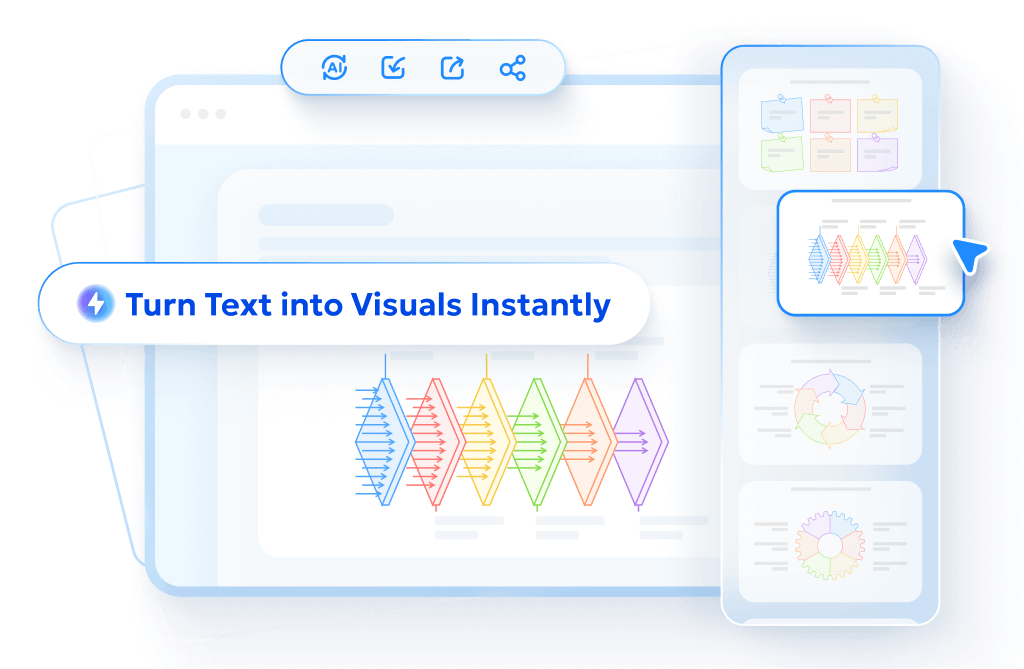
FAQs
1. What is a Gemini AI photo rain prompt?
It's a written description you enter into Gemini to tell the AI what kind of rain effect you want, such as light drizzle, heavy storm, cinematic rain, or misty atmosphere.
2. Can Gemini add rain to any photo?
Yes. Gemini can add rain effects to portraits, landscapes, cityscapes, and more, as long as the image is clear enough for the AI to understand.
3. Do I need Gemini Advanced for rain effects?
The free version works well, but Gemini Advanced may produce higher-quality and more detailed rain visuals.
4. How can I make the rain look more realistic?
Use specific prompts---describe lighting, rain direction, intensity, atmosphere, reflections, and mood to get more lifelike results.
5. Can I edit or refine the rain effect after generation?
Yes. If the first output isn't perfect, adjust your prompt or try more precise descriptors and regenerate the effect.
6. Is it safe to upload my photos to Gemini?
Google generally applies privacy protections to uploaded images, but you should always review their data and privacy policy to ensure it meets your needs.
