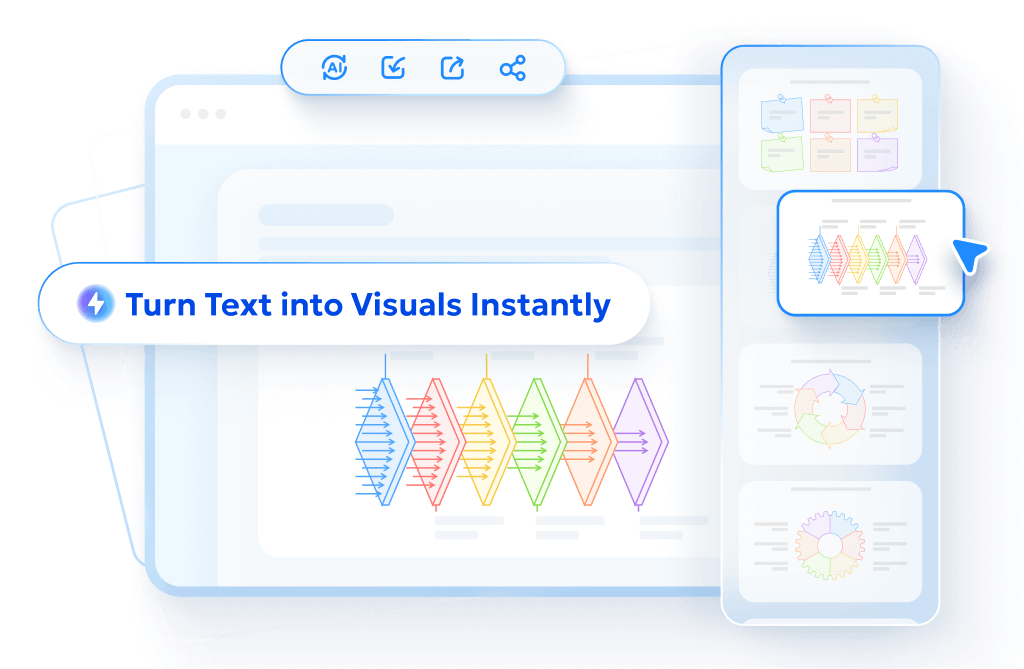Want to hug your younger self? Google Gemini makes it possible. The hug my younger self Gemini prompts can help you create sweet AI photos of your adult self holding your childhood self.
This trend went viral in late 2025. People love the Polaroid style and warm feelings. It is easy, free, and full of heart. In this guide, you will learn how to join the trend, discover the best Gemini AI prompts, and get tips to make your image stand out.
How to Create a Hug My Younger Self Image
-
Step 1. Open Google Gemini on your device.
-
Step 2. Upload your current photo and an old photo of your younger self.
-
Step 3. Type your text prompt clearly, describing what you want.
-
Step 4. Wait for Gemini to generate your image.
15+ Hug My Younger Self Gemini AI Photo Prompt
The prompt you use dramatically affects your results. Here are over 15 proven prompts, organized by style and mood. Copy and paste any of these directly into Gemini.
Click a cute Polaroid picture of my older self hugging my younger self.

Using my present photo and my childhood photo, create a realistic and heartwarming image where my current self is hugging my younger self. Make sure both faces and features are preserved accurately so the resemblance is clear. The mood should express self-love, nostalgia, and warmth, with natural lighting and a soft, emotional atmosphere.

Take a photo with a Polaroid camera. The photo should look like an ordinary photograph, without an explicit subject or property. The photo should have a slight blur and a consistent light source, like a flash from a dark room, scattered throughout the photo. Don't change the face. Change the background behind those two people with white curtains. Make it look like both people in the reference picture are hugging each other.

Create a vintage Polaroid photograph of my older self and younger self hugging, with the characteristic Polaroid color tones, slight overexposure, and that classic instant film look.

Create a deeply emotional, cinematically lit photograph of my present self embracing my younger self. Use warm, golden lighting and soft focus to create a dreamlike, heartwarming atmosphere that emphasizes the emotional connection between both versions of me.

Create a heartwarming Polaroid photo of my current self hugging my younger self in a field of tall grass at sunset, with warm natural lighting and a nostalgic mood.
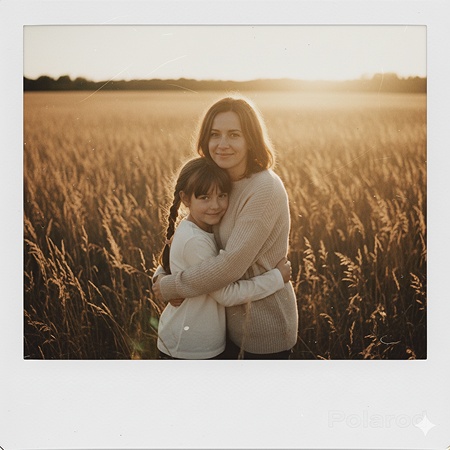
Generate a touching image of my adult self embracing my childhood self on a quiet beach at golden hour, with soft waves in the background and a peaceful atmosphere.

Make a nostalgic photo of my present self hugging my younger self in a park with autumn leaves, natural afternoon light, and a warm, emotional feeling.

Create a cozy Polaroid image of my older self hugging my younger self in a warm, softly lit room with vintage wallpaper and gentle window light.

Generate a touching photo of my current self embracing my childhood self against a simple, softly blurred background, with natural light creating a peaceful and intimate moment of self-compassion.

Create a Polaroid-style photo of my adult self hugging my child self with a clean white background, soft lighting, and an emotional, heartwarming mood. Focus on the loving embrace and preserve facial features accurately.
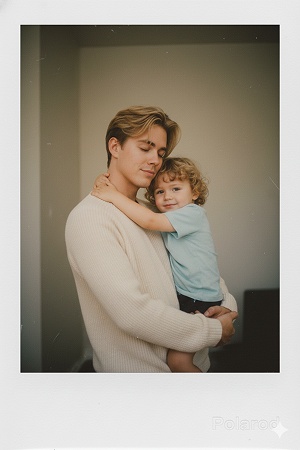
Create a deeply emotional photo of my adult self tearfully embracing my younger self, with soft lighting and a mood of healing and self-compassion. Capture the moment of emotional release and acceptance.

Generate a joyful Polaroid of my current self lifting my younger self in a happy hug, both smiling, with bright natural light and a playful, loving atmosphere.

Make a gentle, protective image of my older self holding my younger self close, with warm golden light and a feeling of safety and reassurance.

Create an authentic Polaroid instant camera photograph taken in the 1990s showing my adult self and child self hugging tenderly. The image should have the characteristic Polaroid qualities: slight color shift toward warm tones, a subtle yellow-green tint in the shadows, gentle overexposure that creates a dreamy glow around the subjects, and that distinctive instant film texture with slight graininess. The flash should create a soft, direct lighting that slightly flattens the depth but adds nostalgic charm. Frame composition should be centered with a white border typical of Polaroid photos. Preserve both faces accurately while maintaining that beloved vintage instant film aesthetic.

Bonus Tip: Turn Text to Diagram Instantly with Tenorshare AI Diagrimo
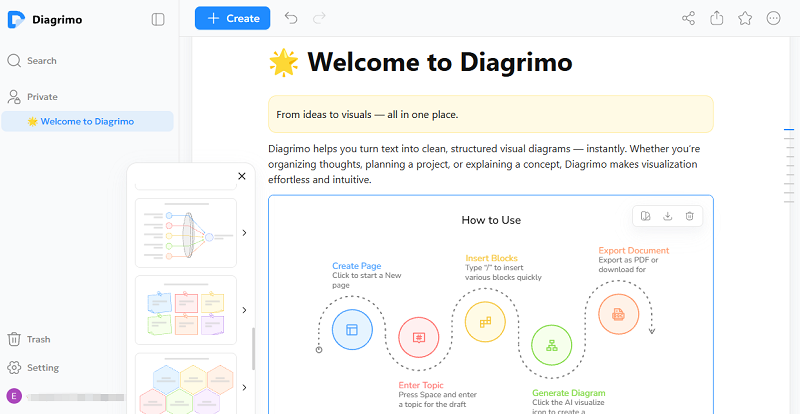
If you are looking for an easier way to visualize your ideas, Tenorshare AI Diagrimo is the perfect text to diagram AI tool. It instantly converts written content into clear, organized diagrams that make information easier to understand. Whether you are explaining a process, creating a mind map, or summarizing notes, Diagrimo helps you turn plain text into engaging visuals in seconds.
Key Features of Diagrimo
Tips to Get the Best Results with Gemini AI Prompts
Conclusion
The Hug My Younger Self Gemini Prompt helps you reconnect with your past and express self-love through AI art. With just one photo and a simple prompt, Google Gemini can create a touching image that feels real and full of emotion.
Try making your own hug photo today and feel the warmth it brings. If you want to turn text into clear visuals, use Tenorshare AI Diagrimo. It helps you transform ideas into beautiful diagrams quickly and easily.
FAQs
Do I need a childhood photo?
No. Gemini can guess. But a real photo looks better.
Why does Gemini block my prompt?
It has safety rules. Use "illustration" or try another tool.
Can I make it animated?
Not in Gemini. Use CapCut or Pika Labs after.
What if faces don't match?
Upload clearer photos. Or pick a prompt with less face focus.
How can I make my image more emotional?
Add descriptive words like "soft smile," "tears of joy," or "warm sunset light" in your prompt to give Gemini more context.

- AI text-to-visuals turns ideas into diagrams or infographics.
- Customizable styles match your brand and presentation tone.
- Share anytime by exporting in various formats and a link.
- No design skills needed for presentations, teaching, or reports.