PDNob Online is currently available only on Windows and Mac desktop computers. Please switch to a desktop browser to use our features.
Founded in 2007, Tenorshare PDNob is trusted by millions to simplify work.


4,368,933 files have been successfully protected for free.
Get PDNob Desktop, Your All-in-One PDF Solution!
Just 3 simple steps to encrypt and lock your PDF files online:
Choose your PDF files to upload on PDNob online.
Set a single password for all files or assign unique passwords to each.
Click “Protect PDF” to encrypt and instantly download your secured PDFs.
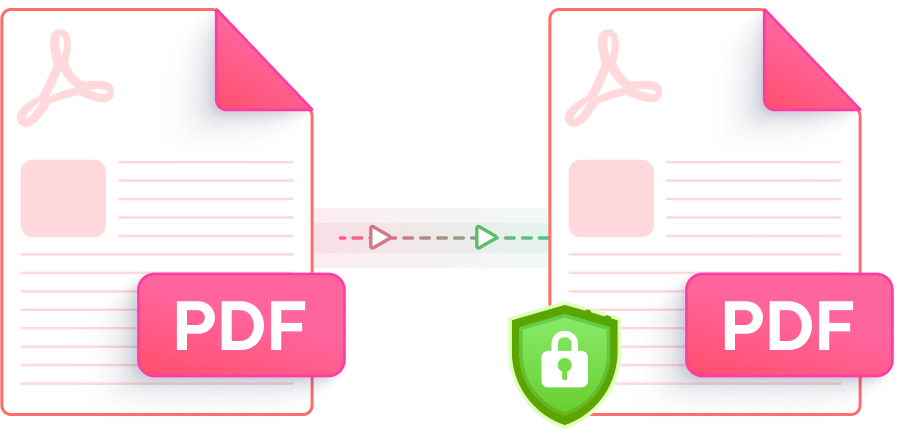
Quick, safe, and easy PDF protection with batch encryption and strong privacy.

Protect your PDFs with AES-256 encryption to block unauthorized access, editing, or printing. Keep your important documents safe and secure.

Encrypt multiple PDF files at once. Set one password for all files or assign unique passwords to each. Flexible and convenient, far beyond similar tools.

Complete encryption within seconds. No technical skills required, and works smoothly on all devices including mobile.

Fully online with no downloads or plugins required. Works on Windows, macOS, Linux, Android, and iOS - protect your PDFs anytime, anywhere.

Easy-to-use and no ads. No confusing steps or redirects. Just simple and fast PDF protection.

Your privacy matters. All uploaded files are automatically deleted from our servers to ensure your files are never saved or leaked.
Edit, merge, sign, and convert PDFs effortlessly—no hidden costs, no limits.