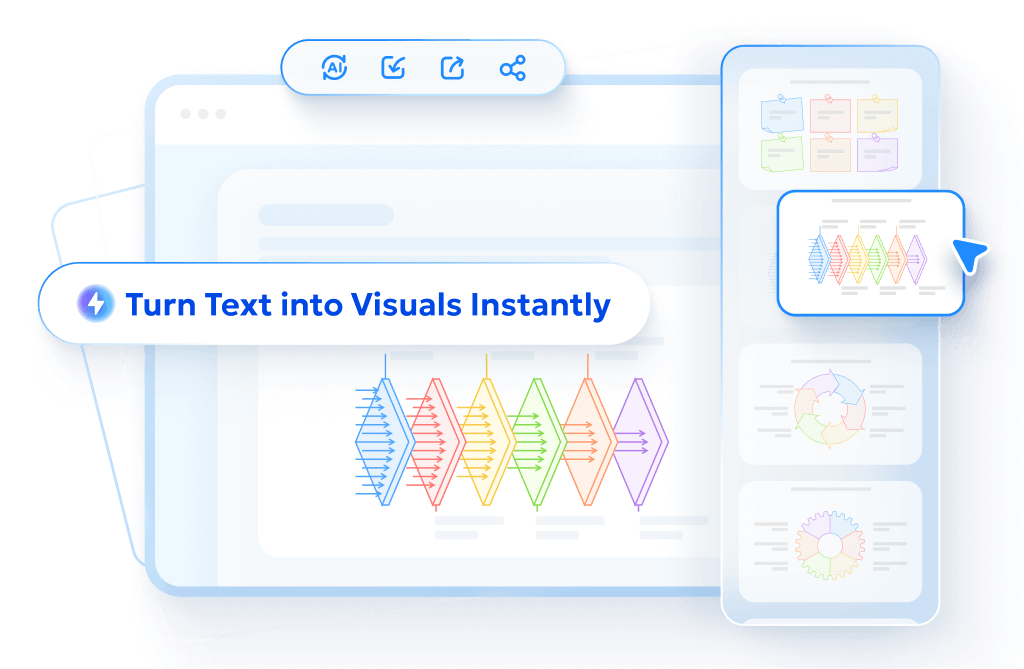If you opened X or Instagram anytime after the Bihar election results, you couldn't miss it. One name was everywhere: the Prashant Kishor meme. The man who used to run winning campaigns for Modi, Nitish Kumar, and half the political world suddenly became India's favorite punchline. His new party Jan Suraaj got zero seats, sometimes even less votes than NOTA, and the internet did what it does best: turned the pain into jokes.
Why Is the Prashant Kishor Meme Blowing Up?
Simple. PK spent years saying he knows exactly how to win elections. He walked thousands of kilometers across Bihar, gave big speeches, and promised a new kind of politics. Then the votes came in and his party got wiped out. People love irony, and this was pure gold. Within hours, templates were flying, captions were getting savage, and #PrashantKishor started trending harder than the actual winners.
5 Funny Prashant Kishor Meme Examples
1. Prashant Kishor Padyatra Meme
POV: When you walked 3000 km but voters still walked past you
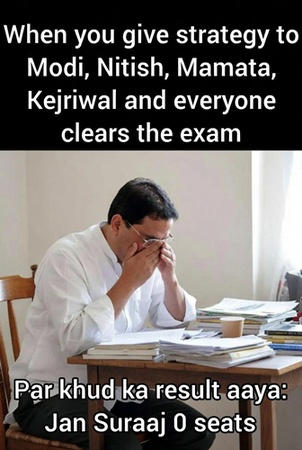
"Bro did a Bharat Jodo with his feet, not with votes."
2. Prashant Kishor Strategy Meme
POV: When you teach the whole class how to top... but fail your own exam
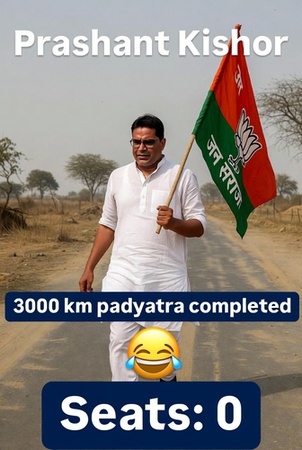
"Guru of elections, student of ground reality."
3. Prashant Kishor Prediction Meme
POV: When Excel sheet says 'winning', but EVM says 'nice try'
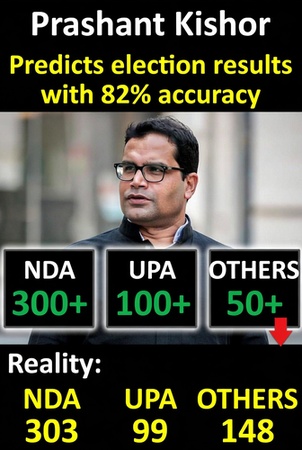
"PowerPoint me jeet, polling booth me defeat."
4. Prashant Kishor Rally Meme
POV: When you promised 10 lakh supporters but forgot to invite them
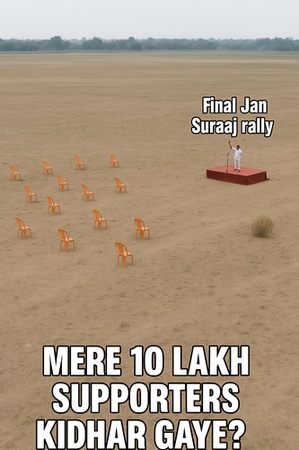
"Even the chairs were socially distancing from the movement."
5. Prashant Kishor Jan Suraaj Meme
POV: When politics said 'no thanks', but consultancy said 'welcome back bro

"Player failed, coach revived his career."
How to Create a Prashant Kishor Meme?
Creating a Prashant Kishor meme is simple and only requires a few basic tools. The humor often comes from the contrast between his reputation as a top election strategist and the outcome of his own political campaign. This guide explains, in clear steps, how to make a high-quality and shareable Prashant Kishor meme.
Step 1. Select a Prashant Kishor Meme Generator
Any general meme generator works for creating a Prashant Kishor meme. You do not need a PK-specific tool. The following platforms are reliable and easy for beginners:
-
Imgflip: quick to use, large text options, watermark on the free plan
-
Mematic: mobile app with clean text placement
-
Canva: offers meme layouts and simple drag-and-drop editing
-
Kapwing or iFunny Meme Generator: good for desktop or mobile
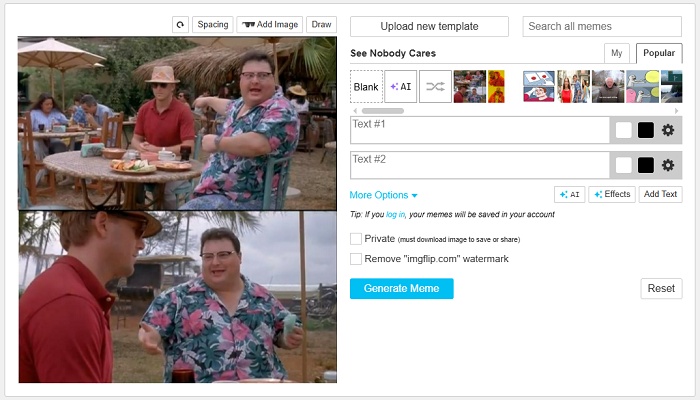
Step 2. Upload a Prashant Kishor Photo
Instead of selecting a classic meme template, the most effective PK memes use real photographs of Prashant Kishor. Political humor is strongest when the image comes from an actual moment.
You can upload:
-
A photo from his padyatra
-
A rally image showing a small crowd
-
A stage photo with a microphone
-
Any Jan Suraaj campaign picture that illustrates the situation you want to joke about
Authentic images make the meme more relatable for Indian audiences and improve engagement on social platforms.
Step 3. Write a Clear and Direct Caption
A Prashant Kishor meme works best when the caption focuses on one idea. The goal is to express the contrast between expectation and reality in a simple way. Keep the text short so readers understand the joke immediately.
Examples of effective captions:
-
Helped others win elections. Started his own party. Got zero seats.
-
Walked more than 3000 kilometers. Voters still chose NOTA.
-
Strategy success rate high. Personal result still zero.
Step 4. Format the Meme for Clarity
Clean formatting helps your meme stand out. Follow these basic guidelines:
-
Use white Impact font with a black outline for maximum contrast
-
Keep the text centered and within two lines
-
Save the final image as PNG to maintain sharp quality
-
Use one emoji at most, only if it supports the joke naturally
Optional:Create Prashant Kishor Meme Using AI Prompts
Another simple way to make a Prashant Kishor meme is by using an AI image generator. Tools such as ChatGPT, Google Gemini, Midjourney, and etc. allow you to enter a short prompt and generate a complete meme in one step.
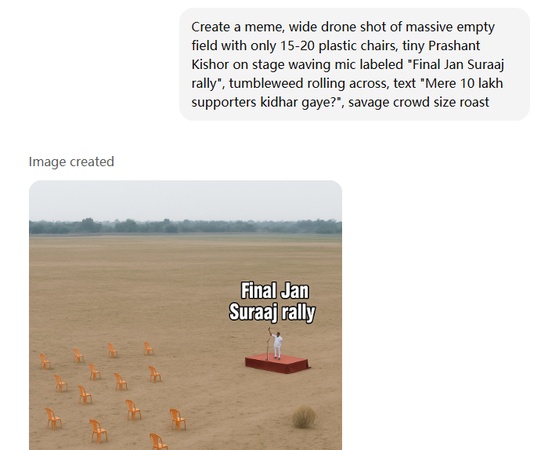
However, AI generation has some limitations. Complex scenes with many objects or specific emotional expressions may not render perfectly on the first attempt. You may need to adjust your prompt and try again. In addition, some AI tools may decline requests that attempt to create the likeness of real public figures too directly.
Conclusion
Creating a Prashant Kishor meme requires only a photo, a short caption and a simple editing tool. When the meme highlights the difference between PK's strategic legacy and his personal political results, it is easy for viewers to connect with the humor. With these steps, anyone can create a meme that is clear, funny and optimized for online sharing.
If you frequently work with ideas, notes, or planning materials, Diagrimo can help you transform scattered thoughts into clear and structured diagrams, making it easier to organize projects, explain concepts, and keep your creative workflow running smoothly.

- AI text-to-visuals turns ideas into diagrams or infographics.
- Customizable styles match your brand and presentation tone.
- Share anytime by exporting in various formats and a link.
- No design skills needed for presentations, teaching, or reports.