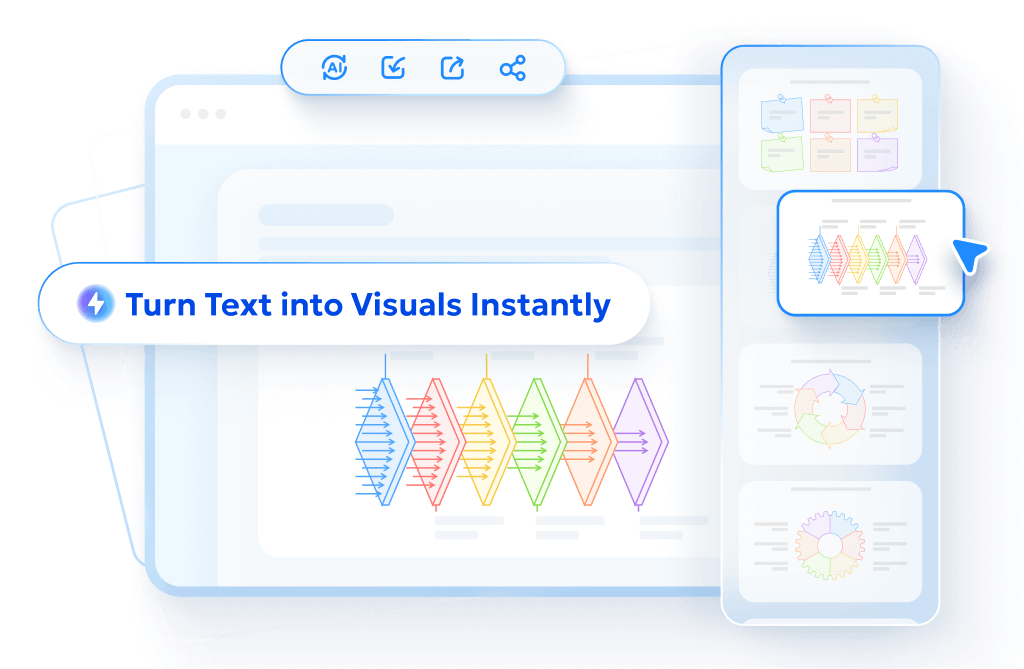Images are a crucial part of any design project, whether it is a website design, presentation, or document. Capturing relevant images by oneself is an impossible task, and downloading and using them from other sites and sources leads to copyright infringements. This is where the need for free stock images arises. Unsplash is one of the most popular stock image sites, used by many to obtain royalty-free images. However, its popularity also means many images are frequently reused across different websites, and in some cases, Unsplash simply may not provide the specific or niche visuals users are looking for.
Are there any Unsplash alternatives that allow you to access free stock images? The answer is Yes! We will mention the 9 best Unsplash alternatives where you can find royalty-free images!
1. Pexels
Pexels is the best Unsplash alternative, providing easy access to millions of stock photos and videos. It is a simple and free platform that allows you to search for relevant keywords and provides the best collections to download and use in your designs. Most of the resources on this site are available for commercial use at no cost.
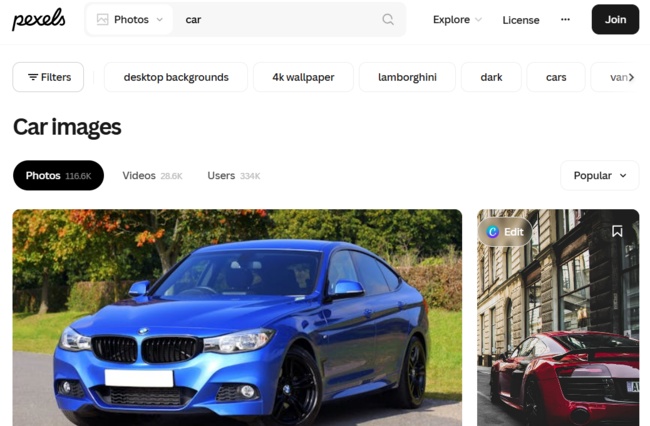
- A pretty simple and easy-to-use platform.
- Access to thousands of free resources.
- Download stock resources in multiple formats.
- All resources are available for free, for both personal and commercial use.
- Images are widely used, so originality is limited.
- Lacks niche or highly specific content.
- Quality varies between contributors.
- Search results can feel repetitive.
2. Burst
Powered by Shopify, a famous e-commerce platform, Burst is another of the best Unsplash alternative sites. It is specifically tailored for business owners and entrepreneurs with thousands of high-quality, royalty-free stock photos. These collections primarily focus on business themes, such as technology and retail.
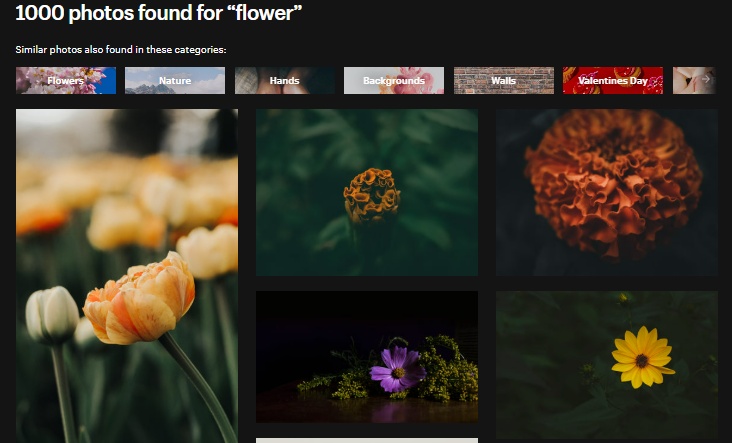
- Smaller library than other stock sites.
- Limited content outside eCommerce themes.
- Many images look generic or overly styled.
- Few niche or specialized visuals.
- Less frequent content updates.
- Smaller library than other stock sites.
- Limited content outside eCommerce themes.
- Many images look generic or overly styled.
- Few niche or specialized visuals.
- Less frequent content updates.
3. StockSnap.io
Widely known for its weekly additions to photos, StockSnap.io is another Unsplash alternative that focuses on trendy and high-quality images. Since it is new in the market, the resources available here are quite unique and fresh. As not many people are yet aware of it, you can find the best and distinct images to use in your projects here.

- Free to use without attribution required.
- Convenient for personal and professional use.
- Trendy, airy and fresh images.
- Popular images are overused.
- Limited niche or specialized content.
4. Pixabay
Pixabay is a hub of more than 5 million photos, videos, vector graphics, and illustrations that are completely free to use, both personally and professionally, for commercial purposes. You can search for the required images using the search box or select from collections such as Editor's Choice. It is one of the most versatile and useful Unsplash alternatives, offering resources related to all niches.
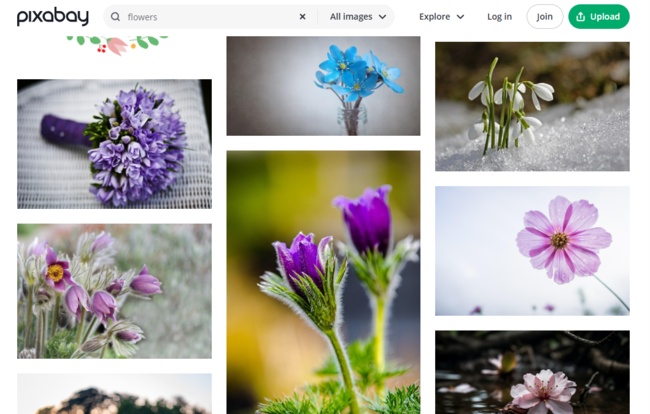
- Free access to 5+ million images, videos, graphics and illustrations.
- Easy to use and navigational platform.
- Multiple search options.
- Categorical collections.
- AI-image generation features.
- Some images may be linked to Premium Shutterstock media, which could lead to copyright allegations if used without proper attribution or purchase.
5. Freepik
Just like Pixabay, Freepik also enables you to download free images, videos, GIFs, icons and many more media types. It is equally popular among students and professionals as Unsplash. The best part about this Unsplash alternative site is that it provides you with detailed filtering options to narrow down your searches, as well as built-in image editing features like changing the background colour and other basic editing options.
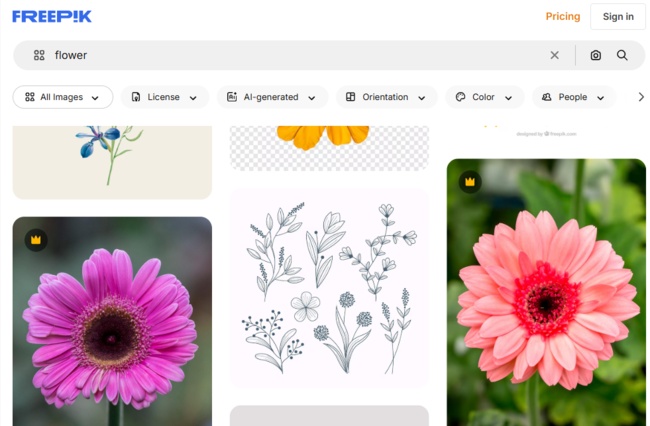
- Access to millions of images, videos, icons, illustrations and other media types.
- AI-powered image and video generation features.
- Affordable subscription plans.
- Equally useful for personal and professional use.
- Unclear licensing in certain niches.
- Account suspension due to broken download rules.
- Frequent interface updates can make it difficult for long-term users to navigate.
6. Rawpixel
Rawpixel is not only known for its incredible stock photo collections, but also popular for its creative collections for all kinds of visual projects. From photos to fonts and vector illustrations to public domain art, it covers it all. It won't be wrong to call it the best Unsplash alternative site for creative individuals.
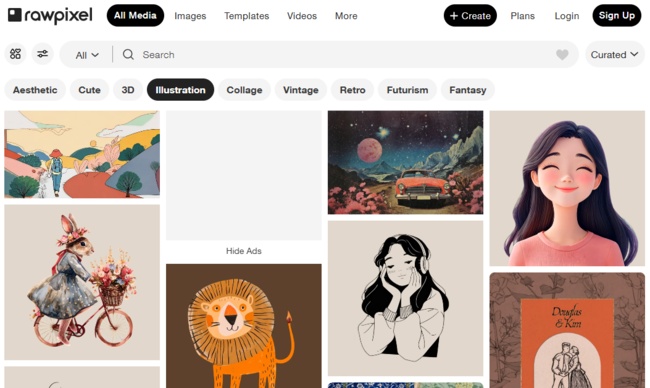
- One-stop source for different kinds of visuals.
- Stylish and design-forward resources that fit modern creative needs.
- Built-in editing and graphic design tools.
- Image to other graphic type conversion.
- Easy and user-friendly interface.
- Limits on free downloads.
- The interface contains many ads.
7. Picjumbo
Picjumbo is best known for its collection of high-quality stock photos, which are free to use commercially and personally without any restrictions or ads. Ideal for graphic designers and digital artists, it provides authentic content that is pretty unique. With its handy categorization system, you can easily find the desired resources without much hassle.
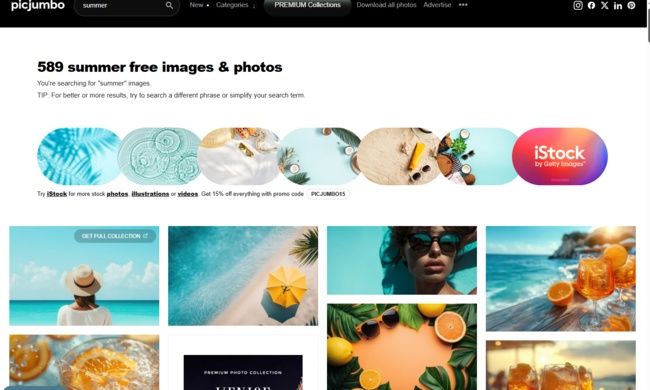
- Unique collection of free, ultra-HD images.
- No limits on free downloads.
- Easy searching and filtering features.
- Affordable pricing for paid content.
- The available resources are pre-edited.
8. Reshot
Reshot is another similar site to Unsplash that provides handpicked graphics and illustrations, making them appear more organic. Although it differs slightly from the rest of the Unsplash alternatives, it focuses on unique and less stock images that are available for both commercial and personal use, completely free without any attribution requirements.
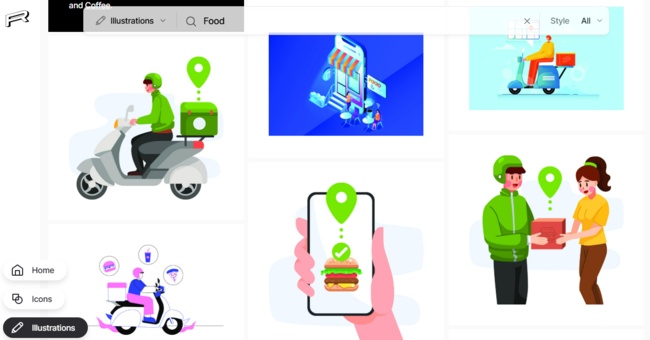
- Offers many SVGs and illustrations, great for creative projects
- Unique design style compared to traditional stock sites
- Does not provide other image types
- SVG and illustration collection is relatively limited
9. Adobe Stock
Adobe Stock is another popular site for downloading royalty-free stock images, videos, illustrations, vectors and other creative assets. A lifesaver for graphic designers, digital creators, and businesses, it is an ideal source for anyone seeking professionally created, high-quality free stock photos and other assets.
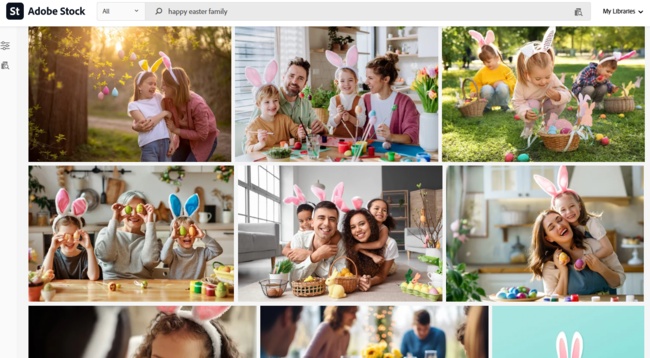
- If you are a professional designer, you can easily integrate Adobe Stock with other Adobe products.
- Huge collections of stock images.
- Variety of styles and file types.
- Limited video content.
- Limited customization features.
- Limited free content.
Bonus Tip: How to Turn Text Into Visuals?
Tired of searching for the desired stock photos and diagrams online? Do you want to create amazing diagrams without spending hours? If yes, Diagrimo is what you need.
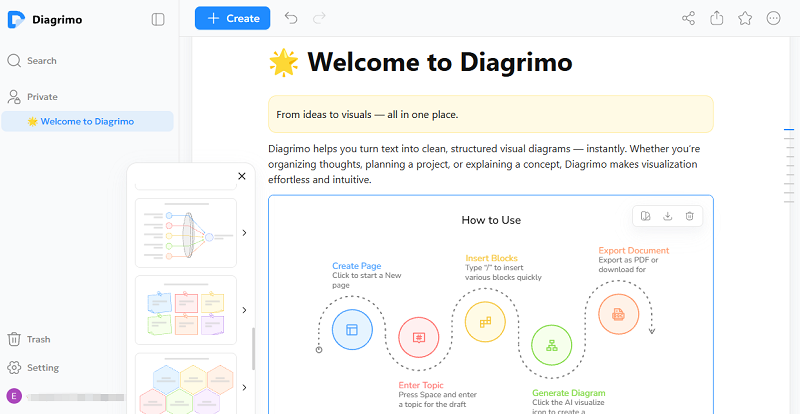
Diagrimo is an incredible tool that turns your ideas into visuals with the help of prompts. All you need to do is describe the image you need in text and let Diagrimo turn it into an amazing visual specifically created for you. The best thing about using this tool is that the images created for you are not available to be used by others. Hence, it makes your projects look unique, distinct and personalized.
Final Verdict
Stock photos make everybody's life easier by providing pre-captured, high-quality, and pre-edited images across multiple niches. You can find plenty of stock photo sites that give you access to millions of stock photos, videos and other graphic types free of cost. Although Unsplash is the most popular source, we have discussed 9 best Unsplash alternatives in this article. Moreover, if you are looking for diagrams, we recommend using Diagrimo, an AI-powered tool that instantly converts text into visuals.

- AI text-to-visuals turns ideas into diagrams or infographics.
- Customizable styles match your brand and presentation tone.
- Share anytime by exporting in various formats and a link.
- No design skills needed for presentations, teaching, or reports.