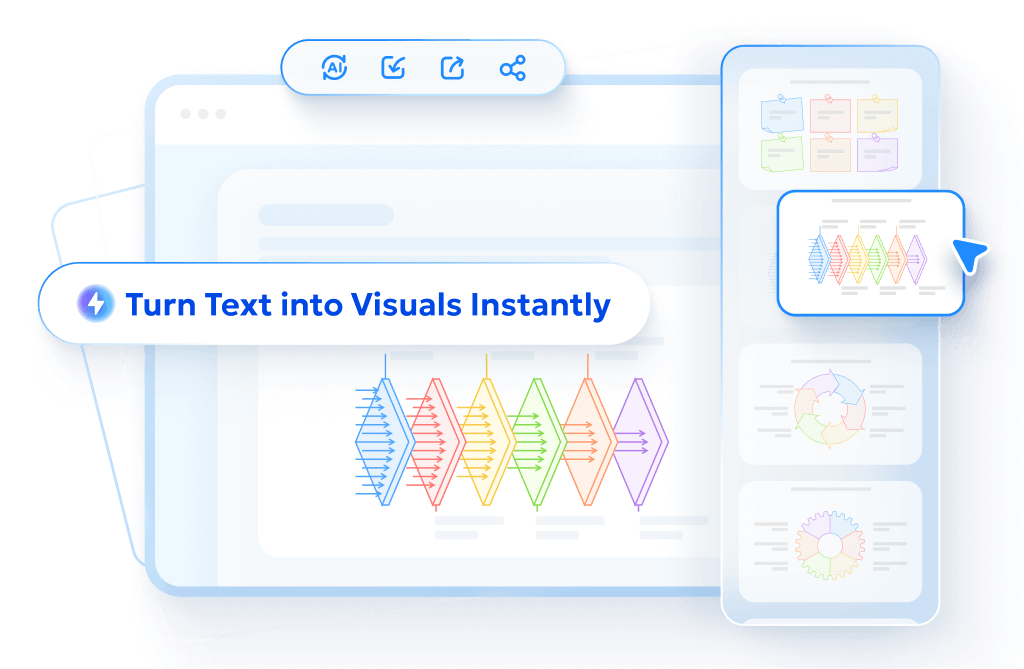Imagine turning your child's everyday photo into a magical portrait in just seconds. No expensive photography sessions. No complicated editing software. Just you, a photo, and the right words.
In this guide, you'll learn everything about Gemini AI photo prompts for kids. We'll show you exactly how to get started, provide 25 ready-to-use prompts, and share tips for getting the best results. Whether you have boys, girls, or babies, we've got prompts for everyone.
How to Create Gemini AI Photo for Kids
-
Step 1: Access Gemini AI for free.
Open Gemini AI in your browser and start exploring its creative tools without paying anything.
-
Step 2: Upload your photo and use a prompt.
Upload your child’s photo from your device, then type a clear prompt to tell the AI what style or scene you want it to create.
-
Step 3: Generate and download.
Let Gemini AI process your request and generate the final artwork, then download the high quality image to your device.
Gemini AI Photo Prompts for Kids Copy Paste
General Gemini AI Photo Prompts for Kids Free
1. Penguin Outfit
"Create a portrait of a child wearing a soft penguin costume with round flippers, a warm hood, and small yellow feet. Place the child in a snowy landscape with gentle snowfall, bright white ice, and a calm winter sky. Keep the child's face natural and untouched."

2. Halloween Magic
"Turn the child into a friendly Halloween character standing beside pumpkins, glowing lanterns, and soft purple light. Add gentle sparkles floating around and a warm night sky behind. Keep the child's face exactly the same."

3. Young Scientist
"Create a scene of the child as a young scientist inside a bright lab. Add colorful bottles, tiny bubbles, safety goggles, and a white coat. Place a clean table with simple tools in front. Keep the child's face unchanged and natural."

4. Little Red Riding Hood
"Transform the child into Little Red Riding Hood wearing a red hooded cape and holding a small basket. Place the child in a green forest with soft sunlight, tall trees, and a calm path. Keep the child's face the same."

5. Young Firefighter
"Create a scene of the child dressed as a young firefighter with a red helmet, bright jacket, and a cheerful smile. Add a clean fire truck behind with gentle sunlight and no smoke. Keep the child's face unchanged."

Gemini AI Photo Prompts for Kids Boys
6. Space Explorer
"Turn this child into a space explorer wearing a glowing white space suit with soft blue lights. Place him floating near colorful planets, stars, and a gentle cosmic background. Keep the child's face exactly the same."

7. Pirate Captain
"Create a portrait of the child as a pirate captain standing on a wooden ship. Add a friendly parrot on the shoulder, calm ocean waves, and a bright sky. Include a simple captain hat and coat. Keep the child's face unchanged."

8. Soccer Star
"Make the child look like a soccer star on a clean green field. Add a bright stadium, cheering crowd, and a soccer ball at his feet. Use soft sunlight and natural colors. Keep the child's face the same."

9. Basketball Player
"Turn the child into a basketball player standing on a shiny indoor court. Add a basketball in his hands, bright lights above, and a clear background. Keep the child's face unchanged and natural."

10. Young Knight
"Create a scene of the child as a young knight wearing simple silver armor, a small shield, and a safe wooden sword. Place him near a peaceful castle with warm sunlight. Keep the child's face the same."

Gemini AI Photo Prompts for Kids Girls
11. Classic Princess
"Transform the child into a princess wearing a sparkling gown with soft pastel colors. Add a clean castle background, warm golden light, and gentle flowers. Keep the child's face unchanged."

12. Ice Queen
"Transform this girl into an ice princess wearing a shimmering light blue gown that looks like it's made of ice and snowflakes, standing in front of a magical ice castle with frozen towers, snow gently falling, winter wonderland atmosphere, cool blue and white lighting with sparkles, fantasy art style, preserve her original face completely."

13. Fairy in the Forest
"Turn the child into a forest fairy with delicate wings, glowing dust, and soft flowers around her. Place her in a quiet forest with warm morning light. Keep the face unchanged."

14. Mermaid Under the Sea
"Make the child look like a mermaid with a shiny colorful tail. Add gentle waves, friendly fish, and soft blue water around. Keep the child's face unchanged."

15. Superhero Girl
"Create a portrait of the child as a superhero girl with a bright cape and a confident pose. Add a simple city skyline behind with warm light. Keep her face natural and unchanged."

Gemini AI Photo Prompts for Baby Girls
16. Little Angel
"Make the baby girl look like a tiny angel lying on soft white clouds. Add small white wings, gentle warm light, and peaceful shadows. Keep the baby's face the same."

17. Flower Fairy Baby
"Transform this baby girl into a tiny flower fairy sitting inside a giant blooming rose, wearing a dress made of soft pink rose petals, surrounded by butterflies and dewdrops, magical garden setting, soft morning light, pastel colors, whimsical fairy tale style, preserve her real baby features completely."

18. Winter Snow Baby
"Turn the baby girl into a winter snow baby wearing a fluffy white coat. Add falling snow, calm winter trees, and soft blue light. Keep her face unchanged."

19. Sleeping Beauty Baby
"Transform the baby into a Sleeping Beauty lying on pink blankets with small sparkles and gentle warm tones. Keep the baby's face natural and unchanged."

20. Cloud Nine
"Create a dreamy cloud scene where the baby girl rests on soft cotton-like clouds with golden sunlight and pastel skies. Keep her face the same."

Gemini AI Photo Prompts for Baby Boys
21. Little Explorer
"Make the baby boy look like a tiny explorer with a small hat and simple backpack. Place him in a green nature scene with soft sunlight and safe surroundings. Keep the baby's face unchanged."

22. Baby Pilot
"Create a baby pilot scene with a small toy airplane, pilot goggles, and a soft blue sky. Place the baby on a cozy blanket shaped like a runway. Keep the face the same."

23. Baby Bear
"Turn the baby boy into a baby bear wearing a fuzzy brown onesie. Add warm forest colors, soft leaves, and gentle sunlight. Keep the baby's face unchanged."

24. Young Prince
"Create a young prince scene with a tiny crown, light royal colors, and a warm glow. Place the baby in a simple castle-inspired background. Keep the face unchanged."

25. Christmas Baby
"Make the baby boy look like a Christmas baby with red blankets, soft lights, small gifts, and a warm holiday atmosphere. Keep the baby's face the same."

Bonus Tips: Text to Visual Made Simple with Diagrimo
Turn your words into visuals effortlessly with Diagrimo, an intelligent text to visual AI tool designed to help you communicate ideas more clearly. Whether you are outlining a project, teaching a concept, or creating presentation materials, Diagrimo transforms text into elegant, structured visuals that capture attention and improve understanding.
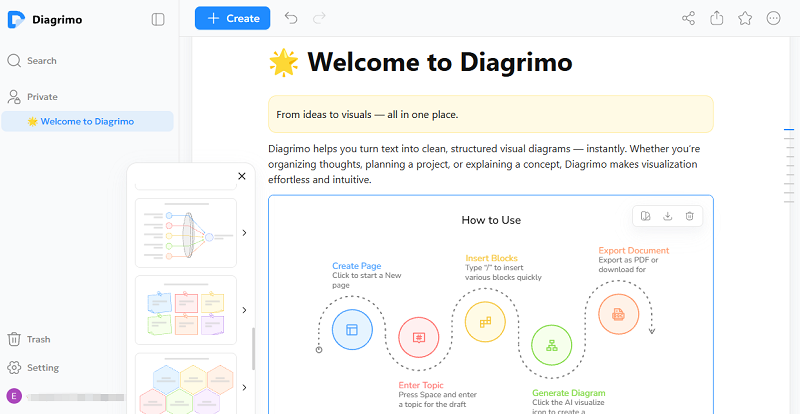
Key Features of Diagrimo
Conclusion
Gemini AI makes it easy to turn simple kid photos into fun and creative scenes. With the prompts in this guide, you can make sweet portraits for boys, girls, and babies in seconds. If you also need quick visuals for ideas or projects, Diagrimo can help. It turns simple text into clean diagrams with no effort. Try a few prompts, explore different styles, and enjoy how AI tools make your creative work simple and fast.
FAQs
Are these Gemini AI prompts free to use?
Yes. All prompts in this guide are free to copy and use inside Gemini AI.
Can I use these prompts for baby photos?
Yes. The prompts for baby girls and baby boys are written for that purpose.
How can I get the best results with Gemini AI?
Use a bright photo with a clear face and short, clear prompts.
Do the prompts work for both boys and girls?
Yes. You can use any prompt for any child. The categories only help with organization.
Is Gemini AI safe for children's photos?
Gemini follows Google's safety rules, but you should still keep personal photos private if you are concerned.

- AI text-to-visuals turns ideas into diagrams or infographics.
- Customizable styles match your brand and presentation tone.
- Share anytime by exporting in various formats and a link.
- No design skills needed for presentations, teaching, or reports.